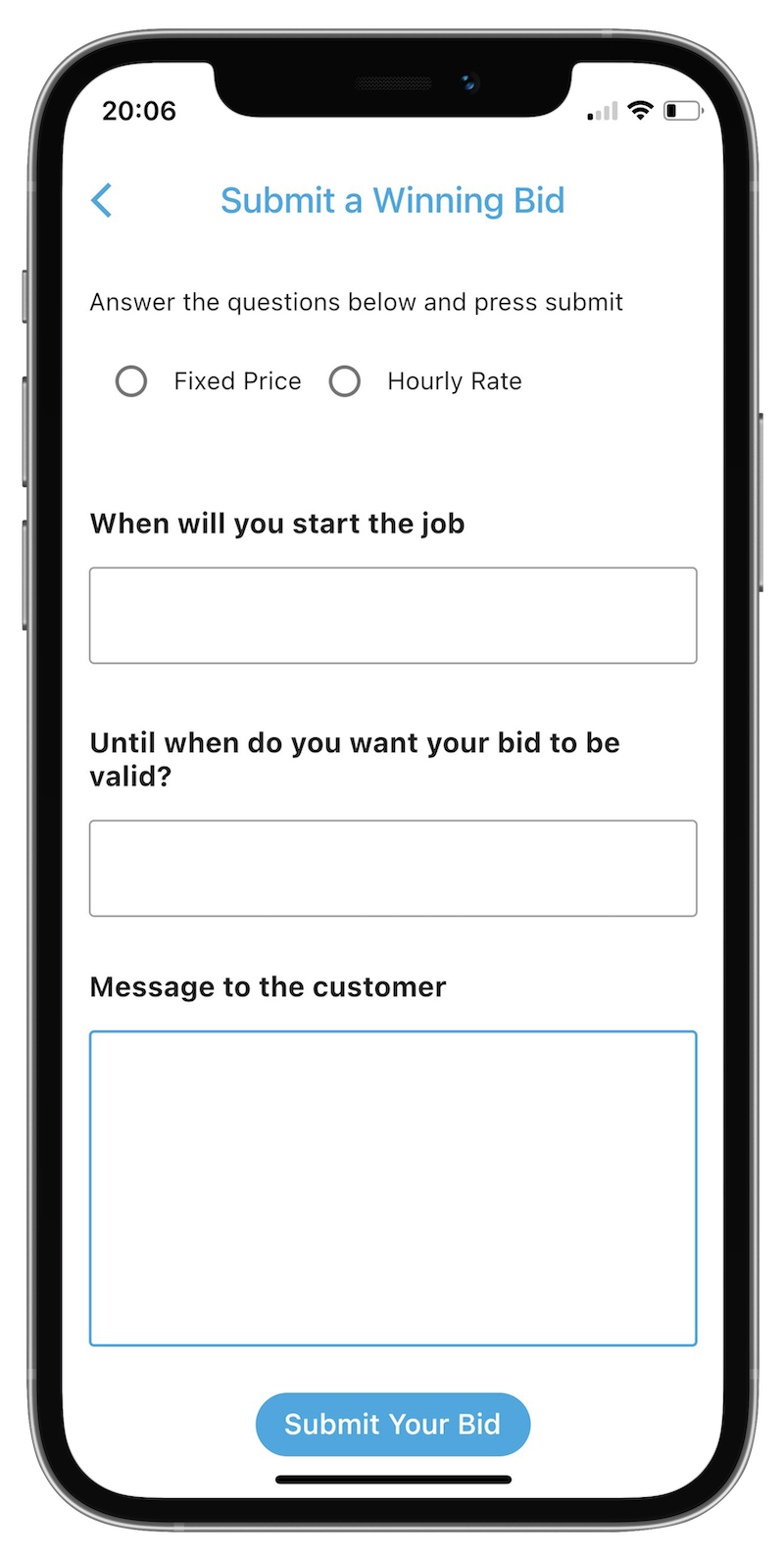Find Your Favorite Type of Work
To find your favorite kind of work and get hired, follow the instructions below.
- Open the Contractor App and click on the menu 'Find Jobs' at the bottom of your screen.
- At the top of your screen select the type of work you're looking for, e.g. Plumbing or Electrical.
- Next, fill in where you want to work, e.g. Columbus, Ohio
- Click on the jobs you're interested to learn more about. If the job appeals to you, click on 'Place Your Bid'.
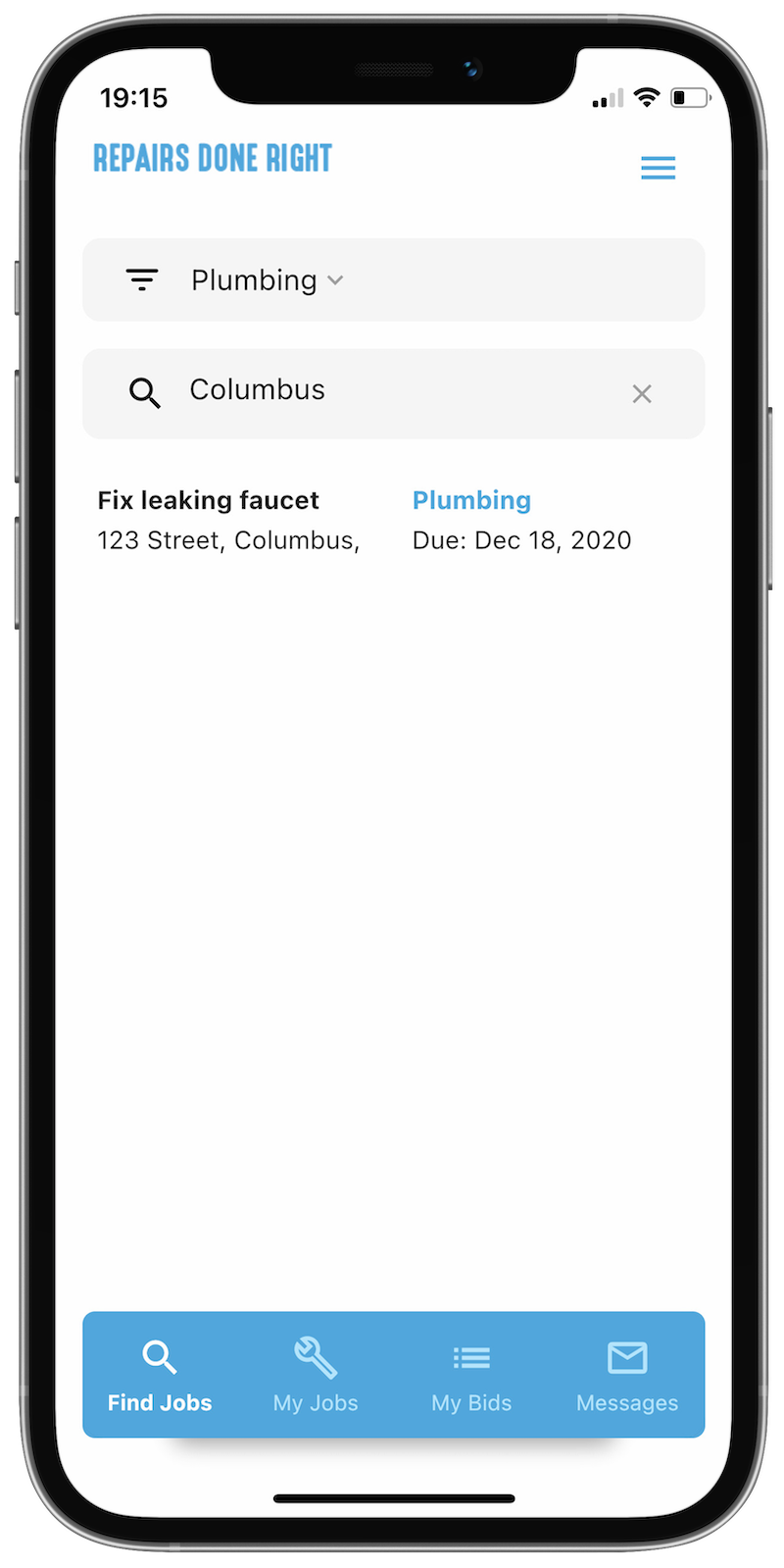
Submit a Winning Bid
To submit a winning bid, follow the instructions below.
- Select if you'll charge a 'Fixed Price' or 'Hourly Rate'
- Let the customer know when you plan to do the work
- Let customer know for how long your bid is valid
- Add a message to the customer
- Click 'Submit Your Bid'