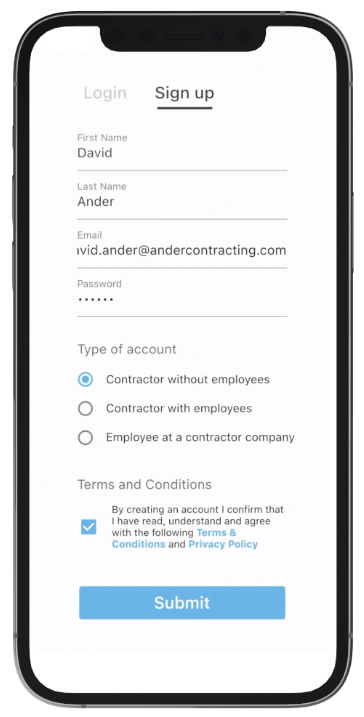Sign up as a Manager without Employees
To create a manager account without employees in the Contractor App, follow the instructions below.
- If you don't have the app, head over here to download it.
- Start the app and click on Sign Up
- Fill in user information - your name, email address and password
- Select "Contractor without employees" as your account type
- Accept the terms and conditions after you've reviewed the Terms & Conditions and Privacy Policy.
- Click on "Submit".
- You're done!